PetroVR v14.3 Release Notes
Interoperability & Connectivity
Enhanced Planning Space Dataflow Publish: The well grouping type has been added to the existing selection options (wells / reservoirs / facility / scenario). Since well groups can be created from any combination of wells from different reservoirs, this addition covers all the possible subsets of assets that you might need to identify as a separate Dataflow documents. This is done from the Planning Space publishing Wizard, where you can dynamically configure hierarchies.
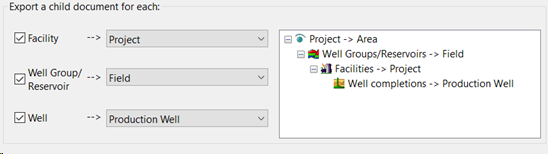
Enhanced Planning Space Economics communication: This version of PetroVR introduces four powerful new options when calling PS Economics as a service from within a PetroVR model.
Working Interests: Users are now able to optionally define the interest of different partners using the PetroVR Contracts tool.
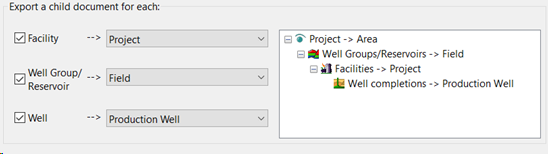
Once defined, the PS Economics service will retrieve not only gross values, but also all the partner level results.
Improved Support for Non-US Currencies: PetroVR will now send the proper currency without conversion to US dollars back and forth, avoiding possible mismatches between exchange rates defined in PetroVR and Planning Space Economics.
Inflation Date: Users may specify the date at which PS Economics should start calculating inflation for this model.
Nominal / Real Costs: When mapping expenditure variables, now you can add a parameter to specify whether the value should be interpreted by PS Economics as nominal or real.
Tagged Variables: Pvr: CapEx; Capital.Expenditure.Abandonment.Abandonment;real
Modeling Flexibility
Scenarios tool redesigned to support large number of scenarios: Users can now create and edit a larger number of PetroVR Scenarios without hitting memory limits, thanks to a complete redesign of the way PetroVR stores and manages their results, by virtue of which only the current scenario is kept in memory.
Efficient Validation and Execution of Scenarios: When running multiple scenarios in a single operation, they are validated beforehand, and their results stored individually in separate files as they are executed. Consequently you can stop a given execution without losing the results of scenarios already calculated.
Quality, Speed & User Experience
Context sensitive help: The new PetroVR Online Help is now context sensitive. You can press F1 from any PetroVR screen and you will send to the appropriate help topic in your Internet browser.
Scenario incremental graphs: When using the Incremental Results setting in your scenarios (a powerful option in combination with nested scenarios) all the graphs and reports will display appropriately. This enhancement covers not only determinist differences graphs but also all statistical ones such as sample distribution, cross-plots, boxplots, etc. In previous versions, incremental values were only displayed in the Deterministic Results Differences graph, but now all scenario results are affected by the setting.
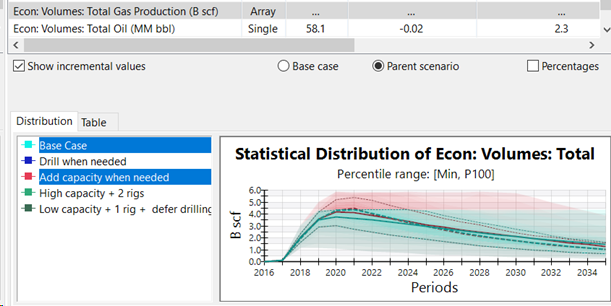
Other improvements on existing features: This version includes 75 enhancements, among which a more efficient login retry policy when connecting to Planning Space, better model validation checks, richer Excel reports, several FML function enhancements, etc.
Functional Test Cases: 1416 new tests. Total: 49,783.
Unit Tests: 109 new tests. Total: 18492.
